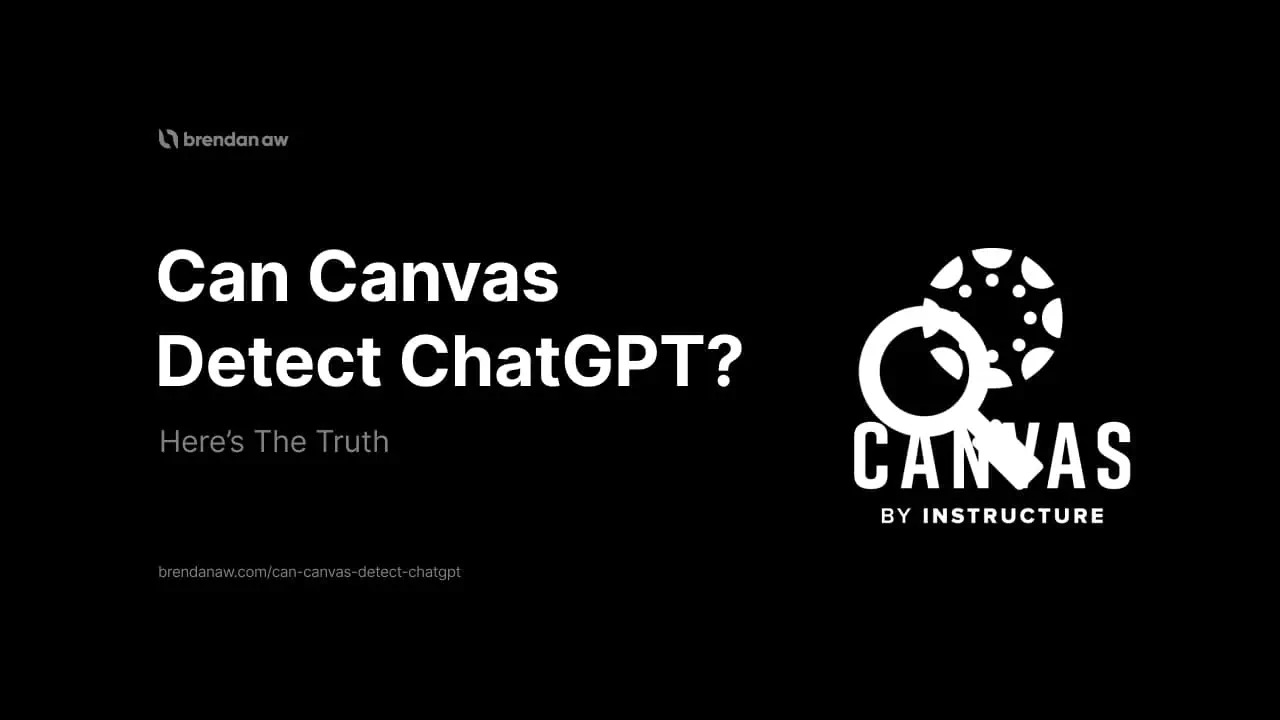Canvas, a widely used learning management system (LMS), helps educators manage online courses, assignments, and assessments. With the rise of AI tools like ChatGPT, students often wonder if Canvas can detect AI-generated content or track activities that might indicate academic dishonesty. Understanding Canvas’s capabilities and detection tools can help you navigate academic integrity expectations in online learning environments.
In this article, we’ll explore whether Canvas has AI detection, how it tracks activity, and its capabilities in identifying AI-generated content.
Does Canvas Detect AI-Generated Content?
Canvas itself does not have a built-in AI detection system. However, Canvas often integrates with external tools like Turnitin, which has begun offering AI detection as part of its plagiarism detection service. When instructors enable Turnitin or other AI detection software, Canvas can help detect AI-generated content in assignments or quizzes.
Key Points on Canvas AI Detection:
- No Built-In AI Detector: Canvas does not have a native AI detection tool.
- Third-Party Integration: Turnitin, integrated with Canvas, can detect AI-generated text and flag it for further review.
- Instructor Control: Instructors can enable or disable AI detection tools as part of the assignment submission process.
Can Canvas Detect ChatGPT or Other AI Tools?

If Canvas uses integrated AI detection software like Turnitin, it can flag content suspected to be AI-generated, such as responses from tools like ChatGPT. While Canvas does not directly detect ChatGPT, these external tools scan submitted text to identify patterns typical of AI writing.
How Canvas Detects ChatGPT Content:
- Pattern Recognition: AI detectors analyze writing patterns and language consistency to identify possible AI-generated content.
- Likelihood Scores: Detection tools often provide a likelihood score indicating how much of the content might be AI-generated.
- Instructor Review: Instructors review flagged content and may compare it with the student’s typical writing style to confirm AI usage.
How Canvas Tracks Student Activity
Canvas includes a range of tracking features that provide instructors with information about student activities during online courses. While this tracking is not focused on AI detection, it is designed to maintain academic integrity and monitor student engagement.
Canvas Tracking Features:
- Quiz Activity: Canvas can detect if a student leaves a quiz screen, which could indicate potential cheating.
- Copy and Paste Detection: In quizzes, Canvas can track if students attempt to copy and paste answers or questions.
- Time Tracking: Canvas records how much time a student spends on assignments, quizzes, and discussions, providing insight into their engagement.
These tracking features are useful for instructors to understand student behavior and identify any irregularities that may indicate academic dishonesty.
Does Canvas Monitor Discussions for AI Use?
Canvas discussion boards do not have specific AI detection capabilities, but they may integrate with plagiarism detection tools. If instructors enable plagiarism detection, discussions could be checked for any signs of unoriginal or AI-generated content, including text from ChatGPT.
Key Points on Canvas Discussions and AI Detection:
- Plagiarism Checks: Instructors can enable plagiarism detection on discussion boards.
- Manual Review: Without AI detection software, instructors rely on manual review to identify AI-generated responses in discussions.
- Detection by Language Patterns: AI tools, when enabled, can flag responses that exhibit common AI-generated text patterns.
Can Canvas Detect Copying and Pasting?

Canvas does have limited detection capabilities for copying and pasting, especially in quizzes and exams. When students attempt to copy and paste answers directly from external sources, Canvas can track this action. However, for AI detection and more in-depth plagiarism checks, Canvas relies on integrated third-party software.
Copy and Paste Detection Features:
- Copy-Paste Tracking: Canvas logs copy-paste actions during quizzes to ensure academic integrity.
- Plagiarism Detection Integration: Tools like Turnitin help Canvas detect copied or unoriginal content submitted in assignments.
How Instructors Use AI Detection on Canvas
Instructors have the flexibility to activate or deactivate AI and plagiarism detection tools on Canvas, depending on the course requirements and academic integrity policies. By enabling these tools, instructors can maintain fair testing environments and encourage originality in student submissions.
Instructor Tools and Settings:
- Turnitin Integration: Instructors can turn on Turnitin for assignments to check for both plagiarism and AI-generated content.
- Assignment Settings: Instructors choose whether or not to enable AI detection for specific assignments.
- Monitoring Patterns: Instructors can manually review flagged content and look for patterns indicating possible AI use.
Also read: AI and Automation The Future of Web Design
Conclusion: Does Canvas Have AI Detection?
While Canvas itself does not natively detect AI-generated content, it does offer several tracking tools that monitor student activity for signs of academic dishonesty. When paired with external tools like Turnitin, Canvas can flag content potentially generated by AI, including responses from ChatGPT. Ultimately, it’s up to each instructor to determine whether or not to enable these detection tools and monitor student submissions accordingly.
By understanding how Canvas uses tracking and detection features, students can make informed decisions about their submissions, maintaining integrity in their academic work.
FAQs about Does Canvas Have AI Detection
Can Canvas detect AI-generated text?
No, Canvas itself lacks AI detection but can use Turnitin integration to flag AI content.
Can Canvas detect if I use ChatGPT?
If Turnitin is enabled, Canvas can flag content from ChatGPT as possible AI-generated text.
Does Canvas track copying and pasting?
Yes, Canvas can track copy-paste actions during quizzes to monitor academic integrity.
Can Canvas detect plagiarism in discussion posts?
Yes, instructors can enable plagiarism detection in discussions to check for unoriginal content.
Does Canvas monitor screen activity during quizzes?
Canvas can detect if students leave the quiz screen, which may indicate potential cheating.

Web Developer | Tech Enthusiast | Advocate for Special Education