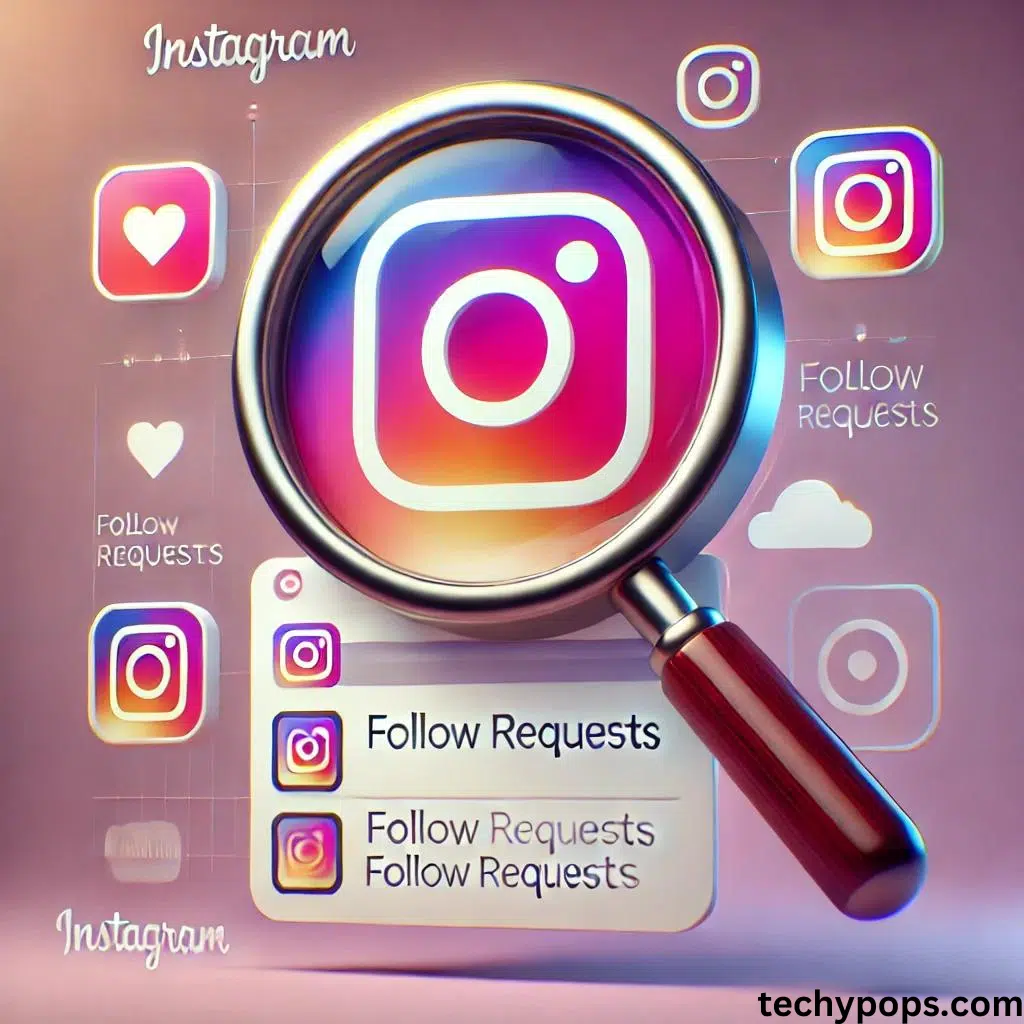Keeping track of the profiles you’ve requested to follow on Instagram is important for managing your social interactions on the platform. Over time, it’s easy to lose sight of the accounts you’ve requested to follow, especially if they haven’t accepted your request yet.
Whether you want to review your pending requests for privacy reasons or to manage your follow list, Instagram makes it easy to see who you’ve requested to follow. In this blog post, we will guide you through the steps to view all your pending follow requests on Instagram.
******Quick Guide******
Step-by-Step Guide to See Who You Requested to Follow on Instagram
Through the app settings you can see your follow requests on Instagram. This will help you manage your follow requests more effectively.
Here’s how to check your pending follow requests:
Also read: Can You Track Instagram Story Views
Step 1: Open Instagram and Go to Your Profile
Start by opening the Instagram app on your mobile device. Tap the profile icon located at the bottom right corner of your screen to access your profile page.
Step 2: Access Instagram’s Settings
Once you’re on your profile page, tap on the hamburger icon (three horizontal lines) in the top right corner of your screen. This will open a menu with several options. From this menu, tap on the “Settings and privacy” option.
Step 3: Navigate to the ‘Your Activity’ Section
In the Settings and privacy menu, scroll down and select the “Your Activity” section. This section contains all your account activity, including posts, comments, and more.

Step 4: Go to ‘Account Data’
Under the “Your Activity” section, scroll further down until you find the “Download your information” option. Tap on it to proceed.
Step 5: Specify the Amount of Information
Click on “Download or transfer information” tab. A new screen will appear, where Instagram will ask, “How much information do you want?” Choose “Some of your information” to proceed.
Step 6: Choose the Data You Want to Download
Choose the Data You Want to Download After selecting “Some of your information,” you will be taken to another screen that asks, “What information do you want for this profile?” Scroll down to the “Connections” section and tap on “Followers and following.”

Step 7: Create a Download File
In the “Followers and following” section, you’ll see two options. Tap on the “Download to device” option, then click on “Create files.” Instagram will start preparing your requested files.
Step 8: Wait for the Data to Process
Once you’ve clicked on “Create files,” Instagram will show a message indicating the data is “In progress.” You’ll need to wait for Instagram to compile your information.
Step 9: Check Your Email
Open your email inbox and look for the email from Instagram containing the download link. It may take a few minutes for the email to arrive. Once you receive the email, click on the link to download your data in a ZIP file format.
Step 10: View Follow Requests
Extract the downloaded ZIP file on your computer or mobile device. Look for a file named “followers_and_following” or similar. Open this file, and you will find a list of all the accounts you have requested to follow but have not yet been accepted.

Why Keep Track of Your Pending Follow Requests?
Regularly checking your follow requests on Instagram helps maintain your privacy and manage your account effectively. Here are some reasons to keep an eye on your follow requests:
- Privacy Control: Reviewing your pending requests can help you manage who has access to your profile and content, especially if your account is private.
- Account Management: Keep your follow list clean by removing requests to profiles you are no longer interested in following.
- Social Interactions: Manage your social interactions by deciding which profiles are most relevant to your interests.
Also read: How to Clear Instagram Search Suggestions
Common Issues and Their Solutions While Checking Follow Requests
Issue: Not Receiving the Account Data Email
Solution: Make sure you have entered the correct email address. Also, check your spam or junk folder if you don’t receive the email within a few minutes. If the problem continues, try requesting the data again after some time.
Issue: Data Not Showing Pending Requests Clearly
Solution: Ensure you open the correct file within the downloaded data. Sometimes, the file names might differ slightly, so look for files related to “followers and following.”
Video Solution
Conclusion
Checking who you have requested to follow on Instagram is a straightforward process that can be accomplished through the app’s settings. Regularly reviewing your pending follow requests helps you maintain your privacy, manage your account efficiently, and ensure your Instagram experience aligns with your preferences.
Remember, staying proactive about your Instagram interactions can make a big difference in how you navigate the platform. So, take a few minutes to check your follow requests and keep your account in good shape!
By following these steps, you can easily see who you’ve requested to follow on Instagram and manage your social interactions more effectively.
Reference
https://www.wikihow.com/View-the-List-of-People-You-Have-Requested-to-Follow-on-Instagram

Web Developer | Tech Enthusiast | Advocate for Special Education